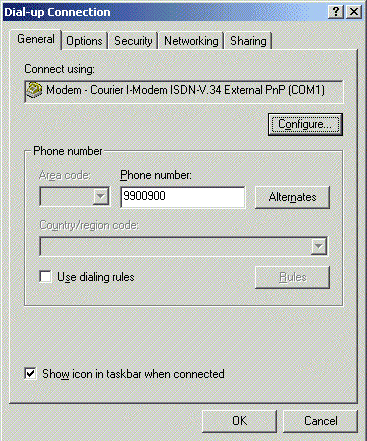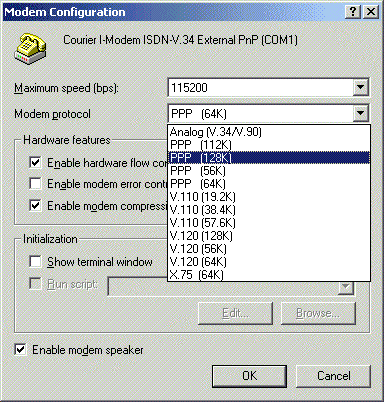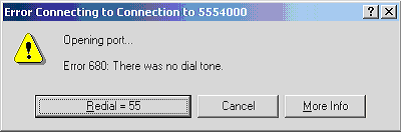Configuring Windows 2000 for the Courier I and ISDN TA
After you have installed your Courier I or ISDN TA modem, you will need to configure Windows 2000 to properly connect to the Internet.
- Click Start, Settings, and Control Panel.
- Double-click the System icon.
- Select the Hardware tab, and then click the Device Manager button.
- Click the plus sign (+) located just to the left of the Modems line.
- Double-click the ISDN Modem. The Properties tab will appear.
- Select the ISDN tab. The following screen will appear:
- Complete the First Number and the SPID/EAZ fields.
Note: The SPID/EAZ field must include your entire 14-digit SPID number. Contact your Internet Service Provider (ISP) for specific numbers.
- Complete the Second Number and the SPID/EAZ fields.
Note: The SPID/EAZ field must include your entire 14-digit SPID number. Contact your Internet Service Provider (ISP) for specific numbers.
- Select the Advanced tab. The following screen will appear:
- Click Change Default Preferences. The following screen will appear:
- In the Port Speed field, select 115200 for Courier I Modems or ISDN TA Modems with seriel connectivity. For ISDN TA Modems using USB connectivity, select 230400.
- Select the appropriate protocol in the Data Protocol field and click OK.
- At this point, you will also need to create a dialup connection. Click Start, Settings, and double-click Dial-up Networking.
- Right-click the connection, and select Properties. The following screen will appear:
- Click the Configure button. The following screen will appear:
- Select the appropriate protocol in the Modem protocol field, making sure the selected protocol is the same one selected from Step 10. Click OK. For information on analog, PPP, V.110, V.120, X.75 and other terms, access the Analog Glossary. Your modem should be properly configured.
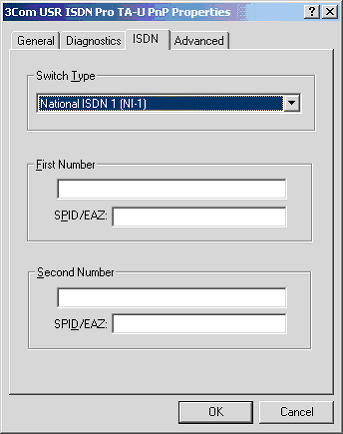
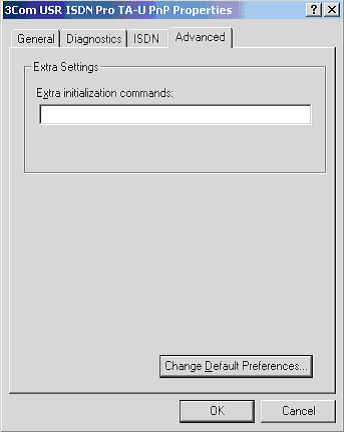
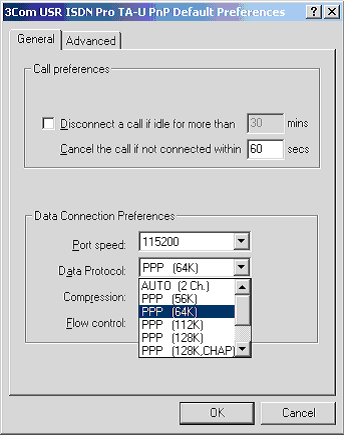
Note: For protocol terms, access the Analog Glossary.
Note: The first time you use the ISDN TA Modem with Dial-up Networking, an error message will appear.
The message appears because Windows is configuring the ISDN TA Modem with the Directory Number and SPID information provided above. Wait approximately 15 seconds for the ISDN TA Modem to reset, then click Redial to establish a connection.