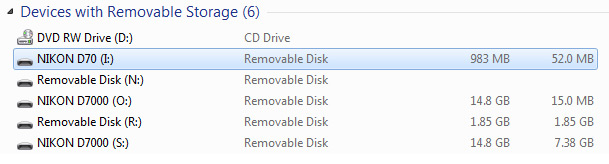How do I know when the cards are inserted properly?
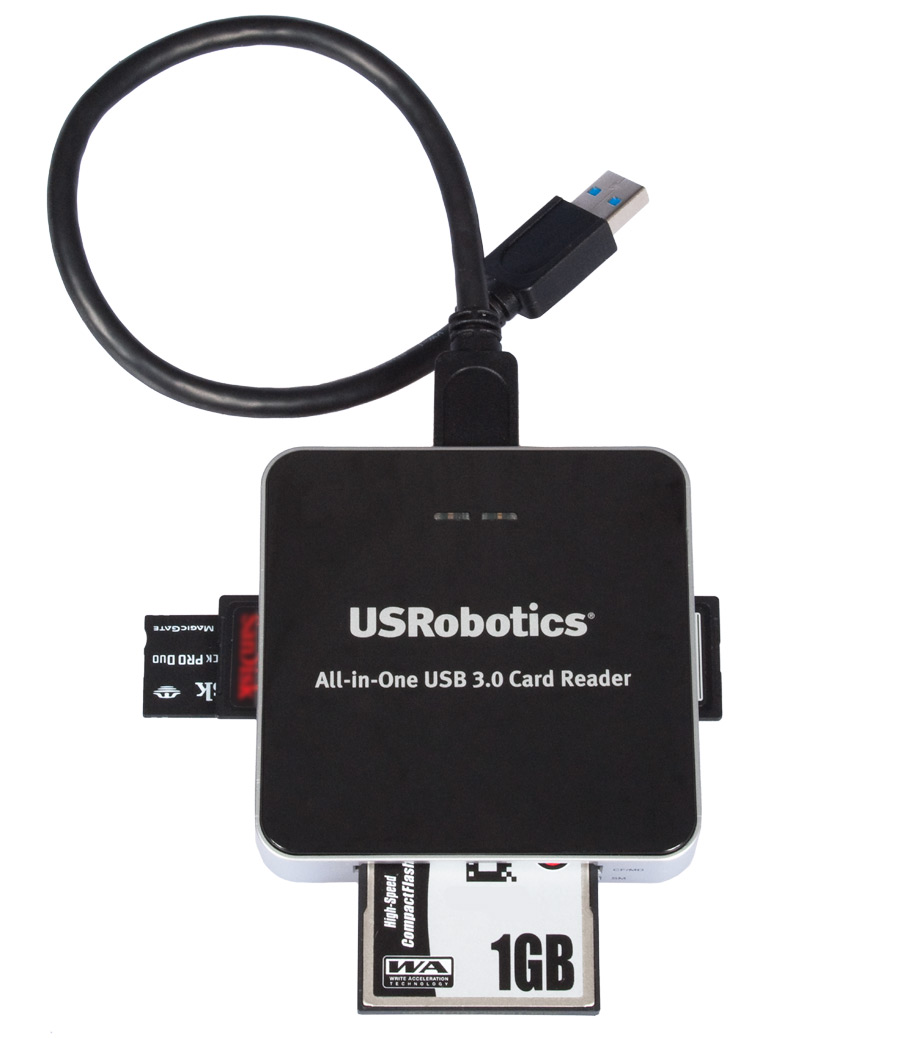
The USR Card Reader has multiple memory card slots, while some support the same type of card they are not designed in exactly the same way due to slight differences internally. See the picture and descriptions below to see what to expect.
- CF Cards - the card is only inserted about 3/8" leaving a majority of the card outside of the reader.
- SD Cards - the card reader has 2 slots:
- The SD/MMC (left) slot will accept about 1" of the card, leaving about 1/4" of the card outside the reader.
- The SD/MMC/MS/MS PRO (right) slot will accept about 3/4" of the card, leaving about 1/2" of the card outside the reader.
- MS/MS PRO Cards - the card reader has 2 slots:
- The MS/MS PRO Duo/Duo PRO (left) slot will accept about 5/8" of the card, leaving about 3/4" of the card outside the reader.
- The SD/MMC/MS/MS PRO (right) slot will accept about 1" of the card, leaving about 1/8" of the card outside the reader. Please note that the card should be inserted into the center of the slot.
All cards should feel resistance once in place and should appear on the computer system once inserted (Drive letters may vary, learn how to change the drive letter or troubleshoot why you may not see all drives).