Why can't I see one of the memory cards?
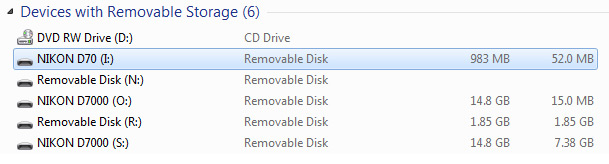
The USR Card Reader has 5 slots and depending on the system and preferences should show each slot as a separate Removeable Storage Drive in Windows under My Computer. When the card reader is attached to the computer most systems will automatically recognize the cards inserted and will prompt to open a new window to view the contents of each slot that is occupied. The system will automatically assign a drive letter for each slot. In the example image the letters are I, N, O, R, and S - these will vary on each system.
When a card is not listed it is likely that one of the drives was assigned the same letter as a previously assigned mapped network drive or other attached peripheral like an external hard drive. Follow these steps to verify that is the issue and then remap the drive:
- From the Desktop right click on Computer/My Computer and select Manage
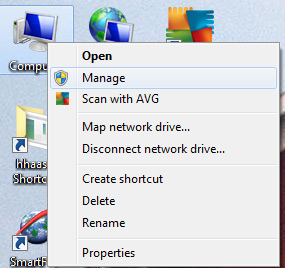
- Within Storage click on Disk Management, a list of current storage devices will be listed. Verify the missing memory card is listed (typically by size and type of disk) and note the drive letter.
- To change the letter, right click on the drive and select Change Drive Letter and Paths...
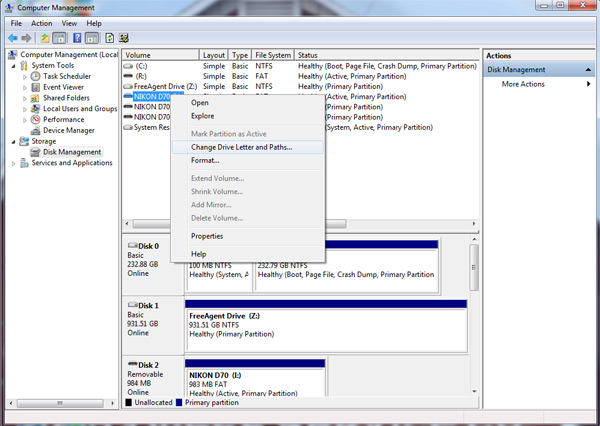
- Click Change, in the new popup window select a new unused letter and Click OK.
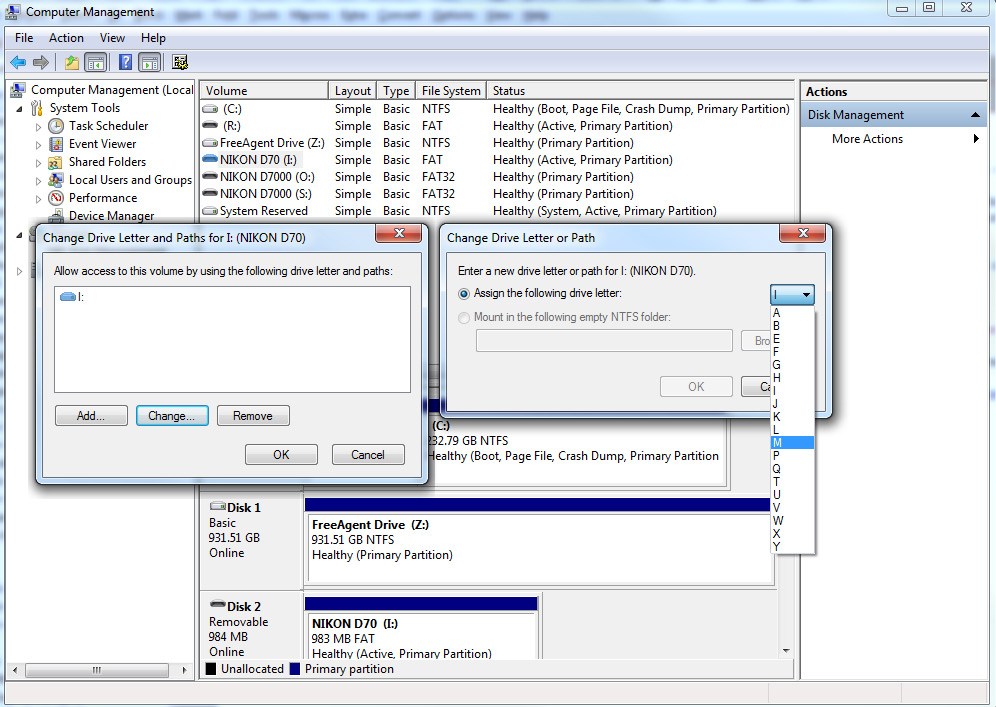
- Click Yes to the Disk Management warning. The system should now recognize the new drive in Windows Explorer and should provide an autoplay popup.
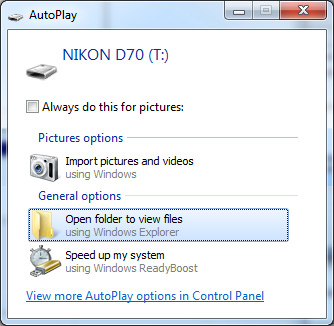
- If the card is still not recognized, try reinserting the card or if possible try another slot for any of the card types that have duplicate slots.