How do I connect the ATX Power Cable?
Locate an available PCI Express slot and remove the bracket cover.
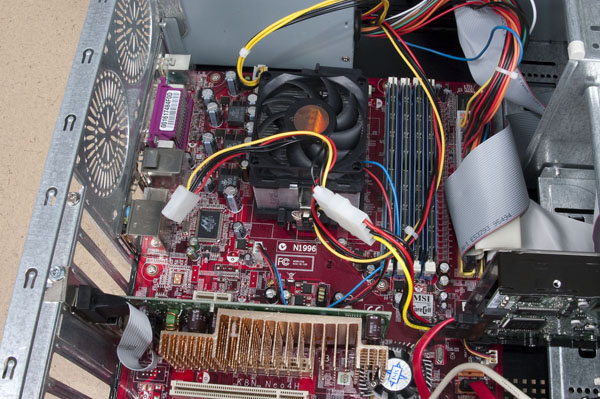
Inside of a computer with an open PCI Express Slot and an available Power Cable
Connect 4P power cable from the computer's power supply to the card.
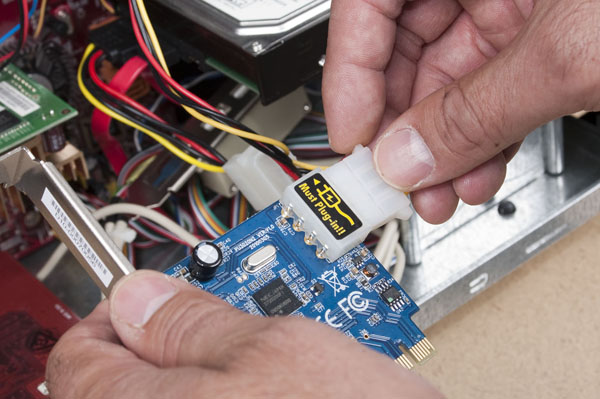
Insert the card into the open PCI Express slot and fasten the bracket to the case.
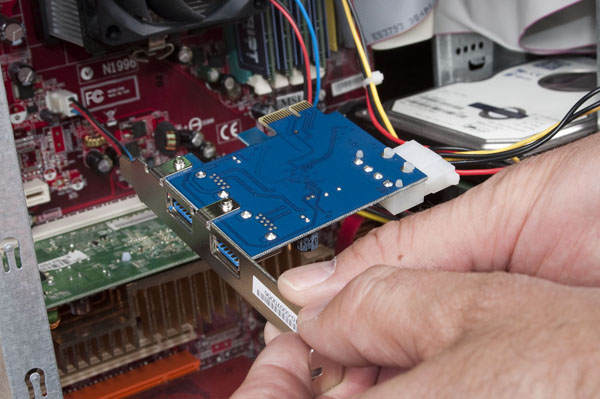
Insert the PCIe into an open slot
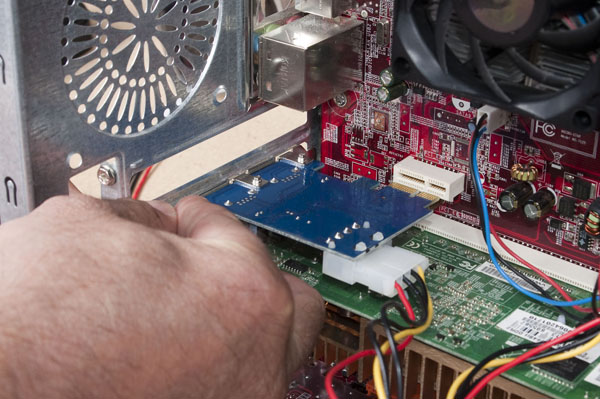
Fasten the bracket and make sure card is connected properly.
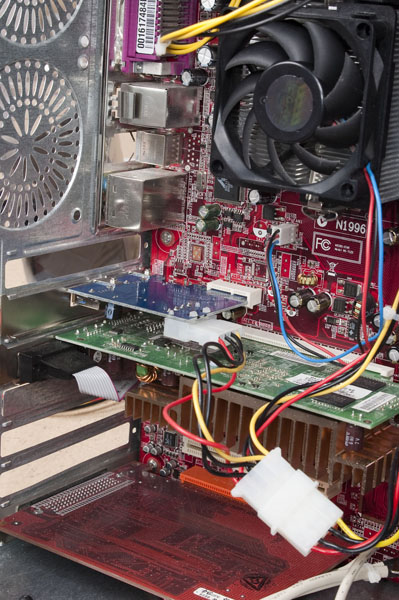
Installed PCIe, continue installation by returning cover, turning on and inserting installation cd.