How to set up a printer with USR808700:
Connect the printer to the USR808700 (Serial ATA 4-Drive NAS) by using a USB cable. The product immediately recognizes the new peripheral device just connected; the fact that USB led is turned off is correct. In order to check that the printer has been correctly connected, you can go to the 8700 user interface, then click on advanced and then on USB (see images). All the devices connected by a USB cable will then be shown on this page.
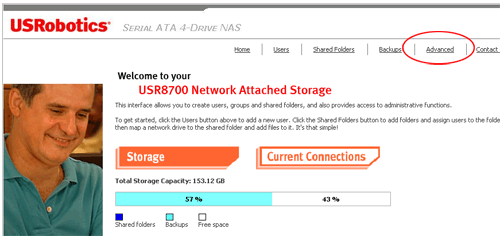
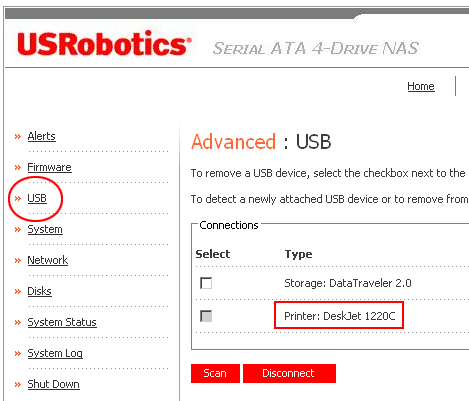
To set up the printer and verify if it is really connected to the local network, please follow these instructions:
- In windows explorer click on My Network Places
- click on Entire Network
- select Microsoft Windows Network
- select the network to which the 8700 is connected
- select the 8700 (enter user/password)
- select the printer from window on the right; once you have accessed the configuration page (of the same printer), select the drivers you may need to make it work properly.
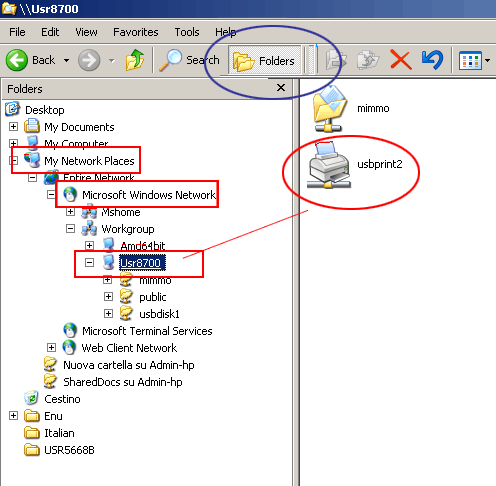
After having executed the previous steps, the printer is ready for use.