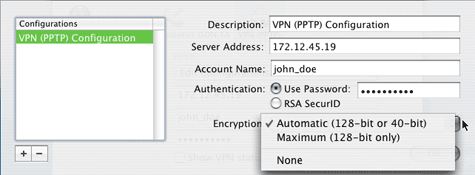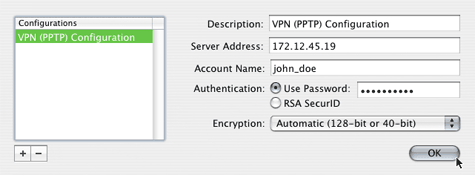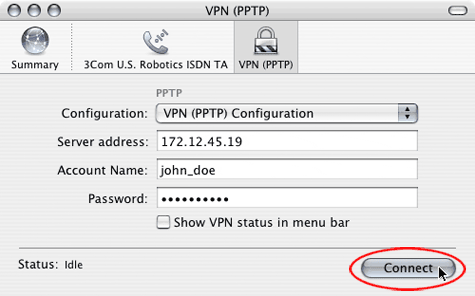How do I configure a VPN connection in OSX?
- In the main toolbar, click Go and then Applications.
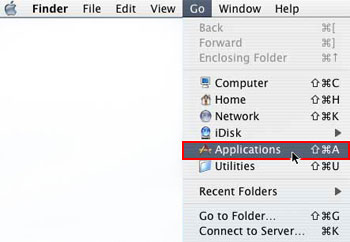
- In the Applications window, double-click Internet Connect.
- In the upper right section of the Internet Connect window, click VPN (PPTP).
- Select Edit Configurations from the Configuration drop-down
list.
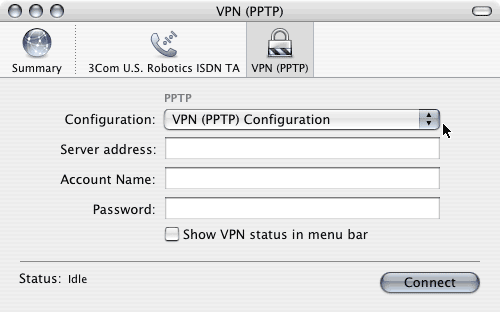
- In the Description field, type in a name for your connection. In the Server Address field, type in the VPN server's IP address. In the Account Name field, type in your VPN user name. By default Authentication is set to Use Password. If your VPN uses RSA SecurID, select RSA SecurID.
- Click OK to complete the VPN configuration.
- Click Connect to begin a VPN session.

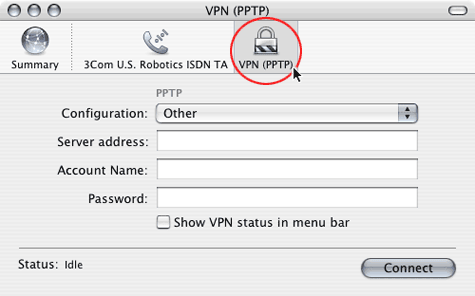
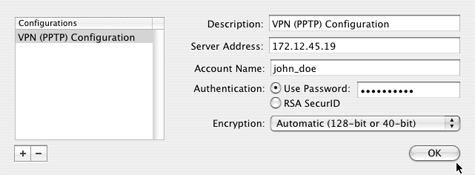
Note: By default, Encryption is set to Automatic (128-bit or 40-bit) and can be adjusted, if necessary.