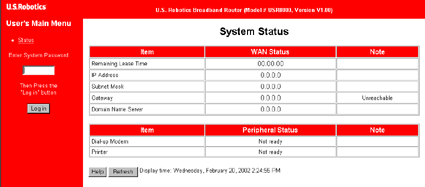My Cable Modem is Connected to My Broadband Router but I Still Can't Establish a "Connection" to the Internet.
This document assumes your cable modem is properly connected and functional.
If you are using a Cable Modem with your Broadband Router and you have not established an Internet connection, you may need to identify your primary computer's network name. Follow the troubleshooting steps below to help establish an Internet connection.
Note: Contact your Cable Internet Provider to verify that your Cable Modem is compatible with your cable service and, if so, configured properly. If your service works without the Broadband Router, you will need to determine the primary computer's network name.
For all Operating Systems
- Open your Internet Browser.
- Connect to the Broadband Router's Configuration Utility by typing http://192.168.123.254. The following screen will appear:
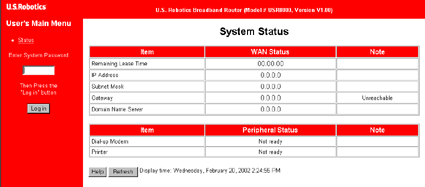
- Type Admin in the Enter System Password box and press Login.
- Enter the name of your computer (provided by your Cable Internet Provider) in the Host Name field.
- Reboot the Broadband Router. You should be able to receive DHCP through the WAN port at this time. It may be necessary to go back to the status screen and refresh.
Note: If you are still unable to connect to the Internet, you must clone the MAC address. Follow these procedures to clone the MAC address:
- Select the Configuration page and log on.
- Select Tool Box and select Clone MAC. A pop-up window will appear informing you to clone your MAC address if the MAC address was registered with your ISP. Click OK.
Note: If you are still unable to connect to the Internet, contact your ISP as some Internet Service Providers may have additional requirements, may not allow Internet sharing, and/or may charge additional service fees.
|