
Contents:
Introduction >
Network Settings and Software Installation
Broadband Router User Guide
R24.0031.00
(Windows 95, 98, 2000, NT, Me, and Macintosh)
Introduction
Functions and Features
- Broadband and IP sharing
- Auto-sensing, auto-switching 10/100 Mbps Ethernet ports
- Auto-sensing Ethernet Switch
- VPN supported
- Printer sharing
- Firewall (using Network Address Translation technology)
- DHCP server
- Web-based configuration utilities
- Access Control
- Virtual Server
- User-Definable Application Sensing Tunnel
- User-Definable Port Forwarding
- DMZ Host
- Integrated Uplink port
Before You Begin
Before you install the USRobotics broadband router, make sure you have the following items:
- An PC Ethernet card with an RJ-45 cable and the correct drivers installed in each machine.
- If you have Windows 95, 98, or Me enable file and print sharing. In Windows 2000 and NT, file and print sharing is automatically enabled.
- If you have Windows 95 or 98, enable file and print sharing. In Windows 2000, Me, and NT, file and print sharing is automatically enabled.
- TCP/IP configured on each PC that will be connected to the broadband router.
- A valid Internet connection via cable, DSL, ISDN, or analog modem
Panel Layout
Front Panel

Figure 1-1 Front Panel
|
LED
|
Description
|
| Power LEDs | The orange-yellow Power LED flashes once per second to indicate the system is functioning properly. |
| Status LED | This LED should only be lighted if the broadband router is connected. |
| WAN LEDs | The green WAN port LED flashes when the WAN port is sending or receiving data. |
| LAN Port LED | This green LED is always lighted when each specific LAN port is in use. |
| Uplink Port | The Uplink port is used to attach any additional hubs to the broadband router in order to expand the Local Area Network (LAN). |
| LAN Ports 1-4 | The LAN ports are used to connect devices to the local area network. The green Link/Act LEDs flash when the specific LAN port is sending or receiving data. The green 10/100 LEDs are lighted to indicate a speed of 100 Mbps and unlighted to indicate a speed of 10 Mbps. |
Note: When an Ethernet cable is connected to the Uplink port, only LAN ports 2, 3, and 4 can be used to connect PCs to the local area network.
Rear Panel
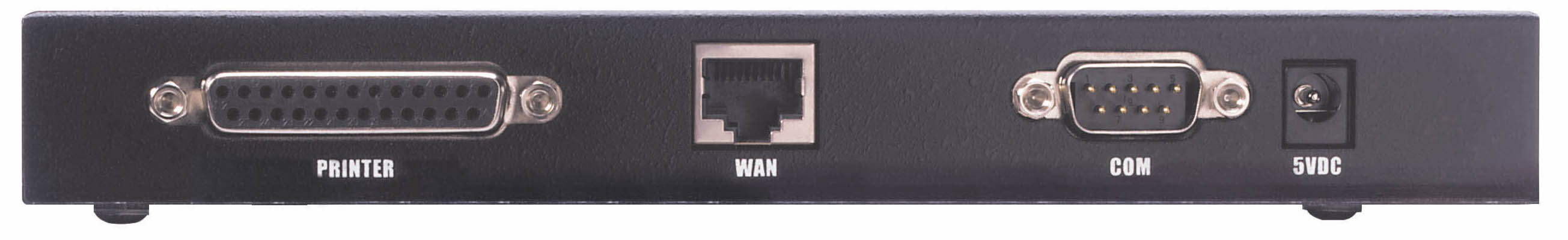
Figure 1-2 Rear Panel
|
Item
|
Description
|
| PRINTER | This parallel port is used to attach a printer to the local area network. |
| WAN | The RJ-45 WAN port is used to connect to a broadband modem or to an Ethernet broadband router. |
| COM | This serial port can be used to connect an analog modem. |
| 5VDC | This connection port is for the power supply that came with the broadband router. |