If you have not installed your access point, complete the installation procedure.
Type the IP address of your access point in your Web browser's location or address line and press ENTER.
When prompted, enter your user name and password for the access point and press ENTER.
Click the Wireless tab.
For the Wireless Network Type, select Infrastructure.
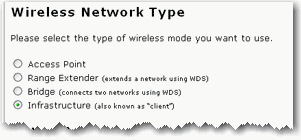
Select the Network Name (SSID) of the wireless network device to which you are connecting the access point. If you do not see the Network Name (SSID) of the appropriate wireless network device, click Scan to search the area again.
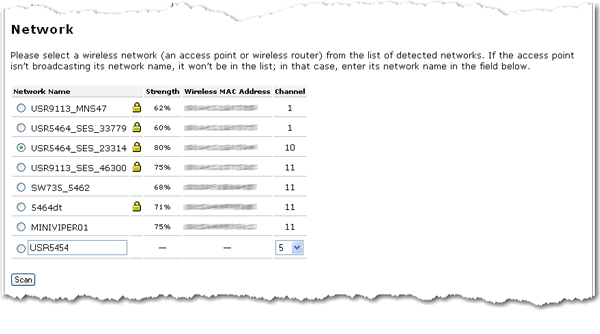
If the appropriate network device does not appear or if that device is not broadcasting its Network Name (SSID), select the last item in the list and manually enter the information for the network device. If you are connecting to a bridge, the Network Name (SSID) will not be listed and you must enter the Network Name manually.
Select the security Method and enter the Pass phrase or Key. These settings must match the security information of the wireless network device to which you are connecting the access point.
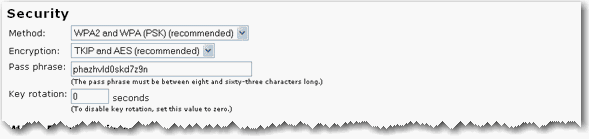
Click Save at the bottom of the page.