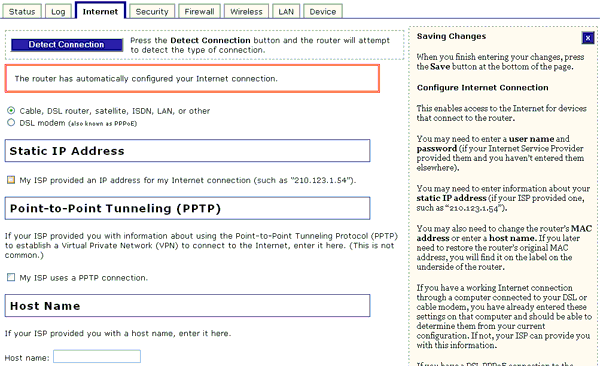
If you have cable or DSL service, you most likely have a Dynamic IP address. You should always check with your service provider to verify this information, since some providers will assign Static IP addresses.
If you have a Dynamic IP address, make sure you have selected Cable, DSL router, satellite, ISDN, LAN, or other in the Internet area of the Web User Interface, and the Wireless MAXg Router will automatically obtain the information it needs from your service provider.
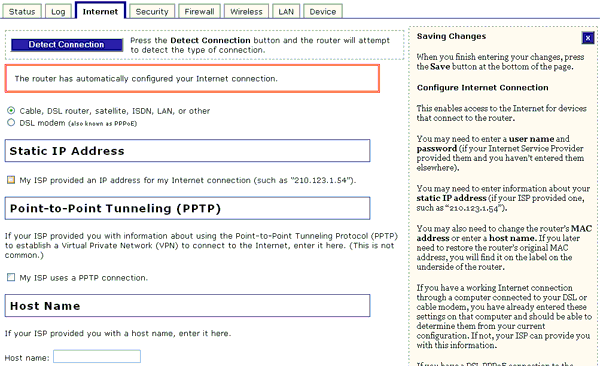
If you have a Static IP address, select the checkbox in the Static IP Address area and then enter the appropriate information. Depending on the information that was supplied by your ISP, you may not need to fill in all of the fields.
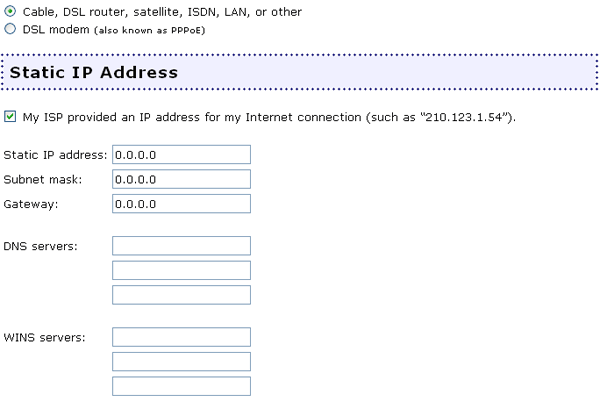
If you are using PPPoE, you must select DSL modem (also known as PPPoE) in the Internet area of the Web User Interface and enter the appropriate information.
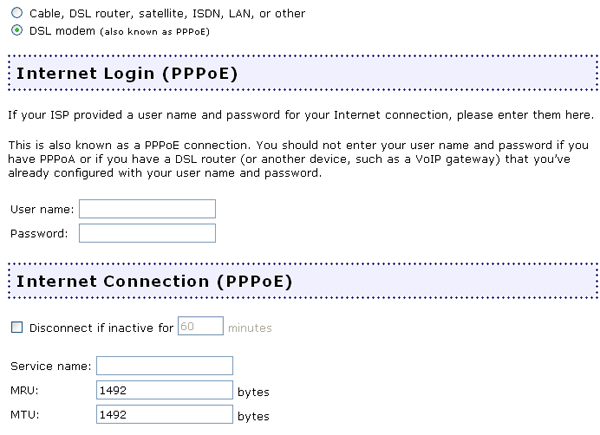
Refer to the Internet area of the Configuration section for more detailed information about these different settings.