
Use this page to re-direct ATM traffic to a specific Ethernet or wireless port, or a group of ports. An application such as multicast streaming of video data to set-top boxes requires this interface. Do not create a bridge group without dedicated ATM service from your Internet Service Provider.
You would use this feature if you have at least one Bridge-mode PVC that you want to map to a particular Ethernet port and a second PVC (PPP, IPoA, or MER type) that will be mapped to the remaining Ethernet port(s). For example, you could use the bridge PVC for video streaming and a second PVC, with the firewall and NAT supported, for regular data transfer and Internet traffic. Check with your Internet Service Provider to see if they would support this.

Click on Add to create a new bridge group.
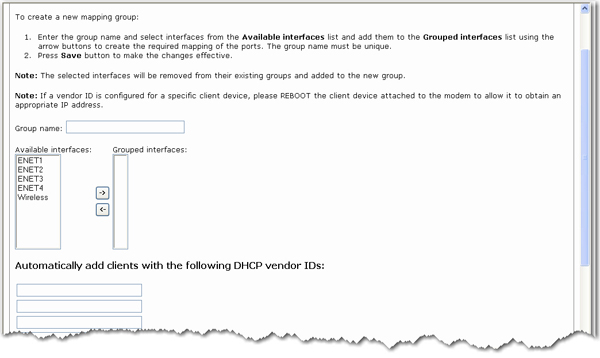
Enter a Group name.
Select an interface from the Available interfaces list, and click ![]() to add it to the Grouped interfaces list. You can use the
to add it to the Grouped interfaces list. You can use the ![]() button to move an interface back to the Available interfaces list.
button to move an interface back to the Available interfaces list.
To add clients using their DHCP vendor identifcations, manually enter the vendor ID in the Automatically add clients with the following DHCP vendor IDs list.
Click Save.
Return to the LAN menu options.