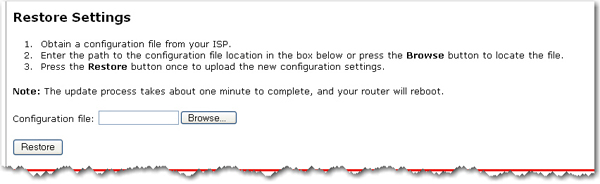
If you ever lose your settings or if your settings have changed and the router is not functioning properly, you can restore your saved settings from a backup file. If you did not create a backup file, you may need to restore the default settings.
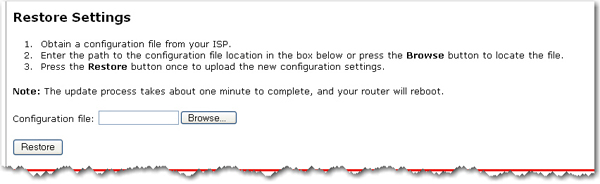
Click Browse and browse to the location where your backup file is saved, then click Open.
In the router configuration pages, click Restore.
Return to the Device menu options.