
Contents:
Operation >
USRobotics Internet Call Notification User Guide
Operation
Testing the ICN Feature
- Make sure that the ICN icon is in the system tray.
- Connect your modem to the Internet.
- Call the phone number that your computer is connected to, from another line, while your ICN icon is in the system tray. The ICN software window should open to notify you of the incoming call. Caller ID information may also be displayed if the service is active on your modem line. Please note that the Name information is only made available by some telephone companies, while all of them will provide the telephone number of the calling party.
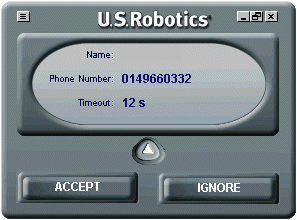
If the test fails, refer to the Troubleshooting section.
Using the ICN Feature
In the following procedure, the assumption is that you have a V.92 connection to the Internet, and that the Call Waiting service is active on your telephone line. The availability of Caller ID is irrelevant here, since this particular service will only provide you with additional information on the incoming call and will not alter the procedure.During your online session, a call comes in…
Once the ICN window has opened, you have a limited amount of time (approximately 30 seconds, but varies from country to country) to decide whether or not to take the incoming call. A countdown will be displayed in the ICN window. Your options are to:- Ignore the call: Press the Ignore button. The ICN window will close, and your Internet connection will remain as it was.
- Take the call:
- Press the Accept button before the end of the countdown period.
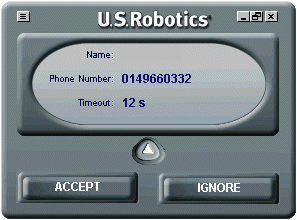
- The message "Please wait while connection is being established" will be displayed.
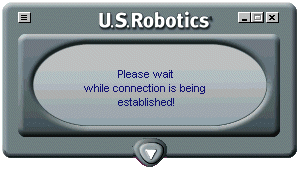
- The message "You can take your second call" will be displayed, and you will have four seconds to pick up your handset.
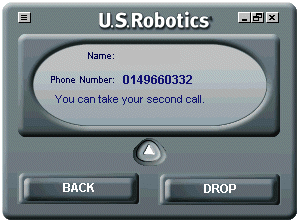
- You will now be able to talk with your calling party.
You have picked up the incoming call…
If you choose to answer an incoming call, your Internet connection is placed on hold for a length of time determined by your Internet Service Provider (ISP). The ISP will terminate your Internet connection if you have not switched back to it within the determined length of time. The ICN window will display a countdown of the remaining time before terminating your Internet connection.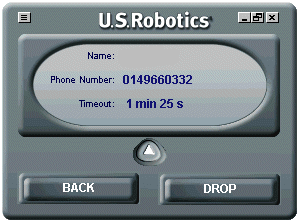
If you wish to:
- Continue your phone conversation and drop your Internet connection: Click the Drop button and continue with your voice call; your Internet connection will be dropped. Follow your regular dial-up routine to reestablish an Internet connection.
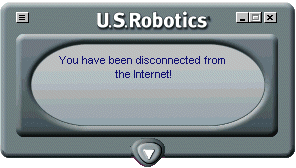
Note: If you talk until the timeout elapses, the Internet connection will automatically be dropped, displaying the following warning:
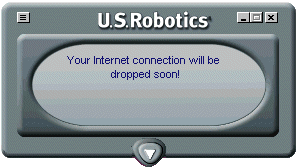
- Return to the Internet
- Press the Back button on ICN.
- The message "Hang up your phone now" will appear and you will have four seconds to hang up your handset, without disturbing your Internet connection.
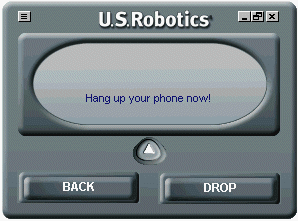
-
The message "Please wait while reconnection with
your ISP is being established" will appear on the ICN display.
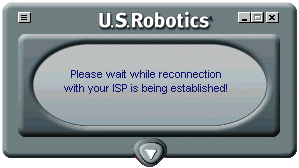
- The message displayed will close and you should be back online.
