
Contents:
Dialing, Answering, and Hanging Up
Controlling Result Code Displays
Accessing and Configuring the Courier 56K Business Modem Remotely
Handshaking, Error Control, Data Compression, and Throughput
Displaying Querying and Help Screens
Testing the Connection
Dedicated/Lease Line and Synchronous Applications
Appendixes
Fax Information for Programmers
Courier 56K Business Modem Command Reference
Testing the Connection
This chapter contains information about:
Overview
Your modem can perform digital and remote digital loopback tests. You can use these tests to check the operations of the transmitter and receiver, or to locate a problem with a remote device or a telephone line.
Testing is done by sending the AT&Tn command or by setting Register S16. Only one test can be performed at a given time. If you send a test command while the modem is in test mode, you will receive an ERROR message.
All loopback testing conforms to ITU-T Recommendation V.54.
Note: If you are using synchronous mode (&M1, &M6, &M7), testing is not available.
Testing the Courier 56K Business Modem using AT&Tn
To perform digital loopback and remote digital loopback testing, use the
AT&Tn command. You can type in your own data during testing or use
the modem's internal test pattern and error detector. See the following
sections for more detailed information about each AT&Tn command.
| For your modem to | Command |
| End test | AT&T0 |
| Local analogue loopback | AT&T1 |
| Local digital loopback | AT&T2 |
| Not used (error) | AT&T3 |
| Grant Remote Digital Loopback request | AT&T4 |
| Deny Remote Digital Loopback request | AT&T5 |
| Request Remote Digital Loopback | AT&T6 |
| Not used (error) | AT&T7 |
| Local analogue loopback with test pattern | AT&T8 |
| Local digital loopback with test pattern | AT&T9 |
Example: Sending AT&T5 will deny any requests from remote devices
for a remote digital loopback test of your Courier 56K Business Modem.
Note: Disable error control (using the &M0 command, refer to the Alphabetic Command Summary appendix in this guide) before testing. If the modem is detecting errors and retransmitting the affected data, your results will be invalid.
Analogue Loopback Testing
Local loopback testing checks the operation of the Courier 56K Business Modem's transmitter and receiver.
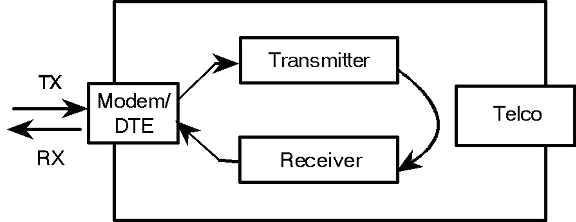
Using AT&T1
- Send AT&M0&N3S14.0=0 to prepare the modem for testing.
This command disables error control, fixes the connection rate at 2400 bps, and makes the modem return to command mode when you type +++.
- Send AT&T1 to the modem so it enters analogue loopback
mode. The MR status light will flash.
- Type any recognizable data. It will be looped back by your modem's
transmitter for verification on your screen.
- When the test is completed, send +++ and then AT&T0 to
end the test.
Alternatively, you can end the test by sending ATH, or ATZ. Be careful, though, because ATZ resets the modem in addition to ending the test.
In either case, the modem responds with OK. If the modem sends an ERROR message, you have issued an invalid command.
- Send AT&M4, unless you used a reset command (ATZ).
Note: If the Courier 56K Business Modem is in online mode, still connected to a remote modem, and you send AT&T1 or AT&T8, it drops the call, enters analogue loopback mode, sends a CONNECT result, and waits for loopback characters.
Stopping a Test (AT&T0, ATS18)
To stop a test, send AT&T0 to the modem, or set Register S18 to a specified number of seconds (for example, ATS18=10). When the 10 seconds are up, the modem will stop the test automatically and return to Command Mode. Send ATH to the modem to hang up, or send ATZ to hang up and reset the modem to its defaults.
Note: If you use the S18 test timer, but in the process of testing you issue an ATZ command, S18 resets to zero and the timer is disabled. You cannot store a value for S18 in NVRAM; its power-on and reset default is always zero.
Using AT&T8
This analogue loopback option causes the Courier 56K Business Modem to send an internal test pattern to its transmitter and loop it back to the receiver. An internal error detector counts any errors and, when the test is ended, sends the number of errors or 000 (no errors) to the screen.
Since you don't type anything during this test and the Courier 56K Business Modem does not send anything to the screen, this option verifies only the Courier 56K Business Modem. If there are no errors but your problem continues, it may be at the computer interface.
- Send AT&M0&N3S14.0=0 to the modem to prepare for testing.
This command disables error control, fixes the connection rate at 2400 bps, and makes the Courier 56K Business Modem return to command mode when you type +++.
- Send AT&T8 to begin the test.
The Courier 56K Business Modem enters analogue loopback (AL) mode, and sends a CONNECT message. The MR status light flashes. The V.Everything modem then sends its internal test pattern to the transmitter, and loops the pattern back to the receiver. You will not see any data on your screen.
- Send the escape code, +++, and then AT&T0 to end the test.
Alternatively, you can end the test by sending ATH or ATZ. Be careful, because ATZ resets the modem in addition to ending the test.
In any case, the Courier 56K Business Modem hangs up and returns a three-digit code, followed by OK.
The codeIndicates000No errors were found 255255 or more errors An ERROR message indicates that you issued an invalid command.
- Send AT&M4, unless you used a reset command (ATZ or ATZ!).
Digital Loopback Testing (AT&T3)
This test can help you locate a problem with a remote device or with the telephone line. The figure below shows the data flow during Digital Loopback (DL) testing.
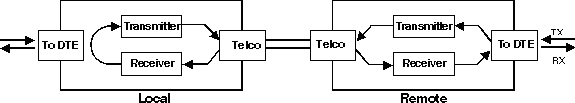
- Send the command AT&M0&N3S14.0=0 to the modem to prepare
for testing.
This command disables error control, fixes the connection rate at 2400 bps, and makes the Courier return to command mode when you type +++.
- Establish a connection with the remote device.
- Send the Courier 56K Business Modem the escape code, +++, to bring
it back to Command mode.
- Send AT&T3 to the modem to enter Digital Loopback mode.
- Have the remote user type a short message. It will be looped back
by your Courier 56K Business Modem's transmitter for verification on
the remote user's screen. You will not see the message or any other
data.
- When the remote user has completed the test, send the escape code,
+++, and then AT&T0 to end the test.
Alternatively, you can end the test by sending ATH or ATZ. Be careful, because ATZ resets the modem in addition to ending the test.
In any case, the Courier 56K Business Modem responds OK. If the modem sends an ERROR message, you have issued an invalid command.
- Send AT&M4, unless you used ATZ.
Remote Digital Loopback Testing (AT&T6, AT&T7)
The remote digital loopback test verifies the condition of both devices and of the phone line. Data flow is shown in the figure below.
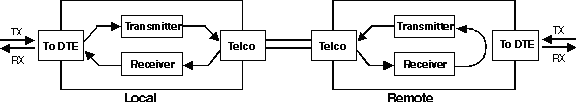
Data Flow During Remote Digital Loopback.
The request for and granting of remote digital loopback testing requires that both devices use ITU-T V.22 standard signaling. If the remote device does not have the capability or is not set to respond (with AT&T4), you will get an ERROR result code.
There are two remote digital loopback options.
|
If you want to
|
Command
|
| Send keyboard data to the modem and verify it when it is returned over the phone lines and to your screen. |
AT&T6
|
| Have the modem send its internal test pattern and return an error count to your screen. |
AT&T7
|
Example: Sending AT&T6 will verify keyboard data sent to the modem by returning it over the phone lines and displaying it on your screen.
Granting a Digital Loopback Test Request (AT&T4)
Using AT&T4 causes the Courier 56K Business Modem to grant a remote device's request for a remote digital loop-back test.
Canceling All Digital Loopback Test Requests (&T5)
Using AT&T5 cancels AT&T4, and the Courier 56K Business Modem fails to acknowledge remote digital loopback test requests. This is the default so that your Courier 56K Business Modem isn't subject to another user calling and tying up your Courier 56K Business Modem without your permission.
Testing Using Keyboard Data (AT&T6)
- Send AT&M0&N3S14.0=0 to prepare the Courier 56K Business Modem
for testing.
This command disables error control, fixes the connection rate at 2400 bps, and makes the Courier 56K Business Modem return to command mode when you type the escape code (+++).
- Establish a connection with the remote device.
- If you haven't already done so, arrange with the remote user to cooperate
with the test.
If necessary, set the remote device to acknowledge the remote digital loopback request. For example, older modems need to be set to S16=8.
- Send AT&T6 to the modem. The modem enters remote digital loopback
mode, and, if the modem is an external model, the MR status light flashes.
- Type a short message. It will be looped back to your modem by the
remote device and to your screen for verification. (The remote user
will not see your data.)
- Send the escape code, +++, and then AT&T0 to end the test.
Alternatively, you can end the test by sending ATH, ATZ, or ATZ! Be careful, because ATZ and ATZ! reset the Courier 56K Business Modem in addition to ending the test.
If you issue an invalid command, the Courier 56K Business Modem sends an ERROR message. If you set Register S18, the Courier 56K Business Modem automatically ends the test when the test timeout is reached. See the example in the previous section, Stopping a Test, for an example of using S18.
Data errors indicate a problem with the remote device or with the phone link.
- Send AT&M4, unless you used a reset command (ATZ or ATZ!).
Testing Using a Built-in Test Pattern (AT&T7)
This test option causes the modem to perform a remote digital loopback test by sending a built-in test pattern. An internal error detector counts any errors and, when the test is ended, sends the number of errors or 000 (no errors) to the screen.
Follow the steps below. However, you don't need to type anything during this test. The modem sends only its final error count to your screen.
- Send AT&M0&N3S14.0=0 to prepare the Courier 56K Business Modem for testing.
This command disables error control, fixes the connection rate at 2400 bps, and makes the Courier 56K Business Modem return to command mode when you type the escape code (+++).
- Establish a connection with the remote device.
- If you haven't already done so, arrange with the remote user to cooperate
with the test.
If necessary, set the remote device to acknowledge the remote digital loopback request. For example, older USRobotics modems need to be set to S16=8.
- Send AT&T7 to the modem. The modem enters remote digital
loopback mode, and, if the modem is an external model, the MR status
light flashes.
The Courier 56K Business Modem sends its built-in test pattern to the remote device, which loops it back to your Courier 56K Business Modem. You will not see the data on your screen.
- Send the escape code, +++, and then AT&T0 to end the test.
You can also end the test by sending ATH, ATZ, or ATZ!.
Be careful, though, because ATZ and ATZ! reset the Courier 56K Business Modem in addition to ending the test.
If you issue an invalid command, the Courier 56K Business Modem sends an ERROR message. If you set Register S18, the Courier 56K Business Modem automatically ends the test when the test timeout is reached. See the example in the previous section, Stopping a Test, for an example of using S18.
When the test ends, the Courier 56K Business Modem returns a three-digit code, followed by OK. A code of 000 indicates no errors were found; a code of 255 indicates 255 or more errors.
Data errors indicate a problem with the remote device or with the phone link.
- Send AT&M4, unless you used a reset command (ATZ or ATZ!).