
From Status page, you can view the current status of your access point and its features.
Refresh: Click Refresh at the bottom of the page to update the page with the most current information.

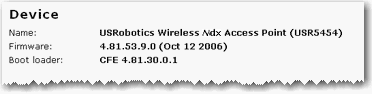
Name: Displays the name of the access point.
Firmware: Shows the current firmware version on your access point.
Boot loader: Displays the boot loader version that is running on your access point.
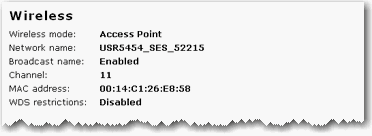
This displays information on your wireless network settings, including the following:
Wireless mode: Displays the mode in which the access point is currently functioning: Access Point, Bridge Mode, Range Extender or Infrastructure. This can be configured from the Wireless page.
Network name: Displays the Network name of the access point that is broadcast for wireless connections. This can be configured from the Wireless page.
Broadcast name: Displays the whether the broadcasting of the network name is Enabled or Disabled. This can be configured from the Wireless page.
Note: If the channel of the WDS networking device that the access point is connected to changes, the Status page will continue to show the old channel information for the access point. Although the Network list on the Wireless page will display the selected network and the correct channel, the change has not yet been applied to the access point. To update the channel information on the access point, click Save at the bottom of the Wireless page.
MAC address: Displays the wireless (WLAN) MAC address of the access point.
WDS restrictions: Displays the status of WDS restrictions on the access point, either Enabled or Disabled.
Access Points(s) (Bridge and Range Extender modes only): Displays the MAC address of the WDS networking device to which the is connected.
Associated network (Infrastructure mode only): Displays the network name for the network to which the is connected.
This section displays the current wireless security settings for your access point.
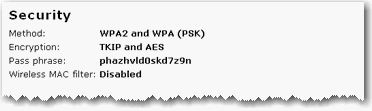
Method: The security method for your access point. This information can be configured from the Wireless page.
Encryption: The encryption type for your access point. This information can be configured from the Wireless page.
Pass Phrase: The Pass phrase or Key for your access point. This information can be configured from the Wireless page.
Wireless MAC filter (Access Point and Range Extender modes only): Displays whether the wireless MAC Filter is Enabled or Disabled on your network. This information can be configured from the Wireless page.
IP address: Displays the IP address your access point uses on the LAN.
Subnet mask: Displays the LAN interface Subnet Mask of your access point.
Note (Access Point and Range Extender modes only): Any devices connected to the access point that have static IP addresses will not show up in the Clients list. Also, devices that are connected through a WDS connection will be displayed as wired clients.
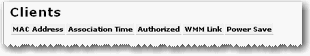
MAC Address: The MAC address of the connected device.
Association Time: The time since the wireless client last associated with the access point.
Authorized: If the client is authorized to connect to this access point, the status will display as Yes. If the client is not to connect to the networking device or , the status will display as No.
WMM Link: If the client supports WMM, the status will display as Yes. If the client does not support WMM, the status will display as No.
Power Save: If the client is running in Power Save mode, the status will display as Yes. If the client is not in Power Save mode, the status will display as No.