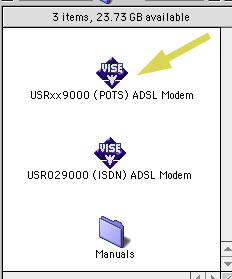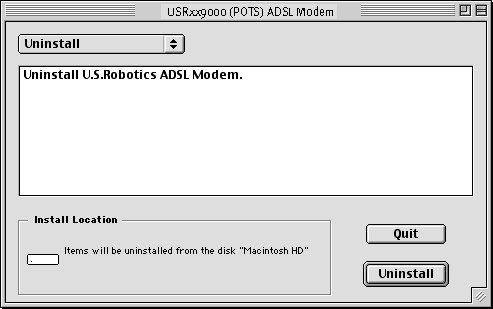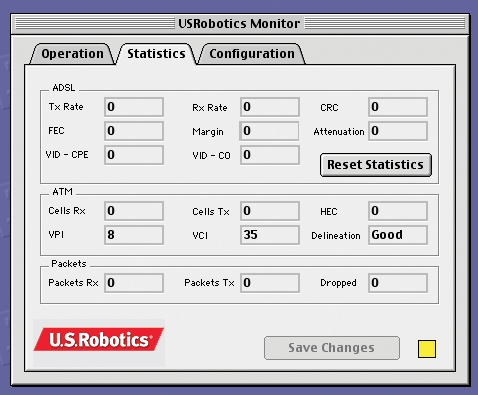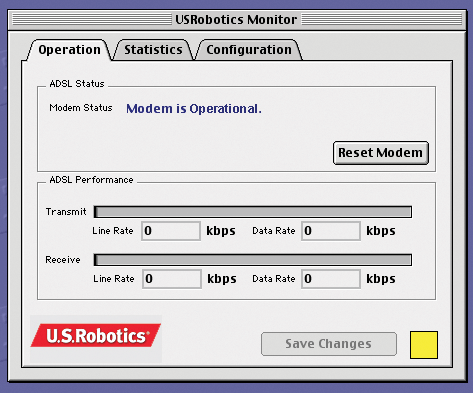![]()
Contents:
USRobotics SureConnect ADSL USB Modem
Troubleshooting
USRobotics SureConnect ADSL USB Modem User Guide for Macintosh OS 8.6 - 9.x
Troubleshooting
This section provides answers to the most commonly asked questions and problems encountered during the configuration of the USRobotics ADSL USB Modem and the Macintosh OS 8.6 - 9.x operating system. For further assistance, you should contact your ISP.
How can I verify my modem's installation?
I need to connect using PPP, but the only choice I have from connecting in the Modem configuration is “Internal Modem.”
Most likely, your ADSL Encapsulation type is not set to one of the PPP choices. Double-click the USRxx9000 (POTS) ADSL Modem icon on your desktop to verify the configuration of your encapsulation type.
I have followed the instructions for installing the software and the hardware; however, when I plug the modem in, nothing happens.
This could be one of a number of things. First, try to run the uninstall script by double-clicking the USRxx9000 (POTS) ADSL Modem icon.
The USRxx9000 (POTS) ADSL Modem screen will display. Select Uninstall, and click the Uninstall button located in the lower-right corner of the screen.
Once the modem is uninstalled, remove the cables and restart the installation process from the beginning. If that does not work, you should contact your ISP.
I want to make sure that I’m getting the throughput that I should expect from this ADSL connection. How can I get this information?
Open the USRobotics Monitor program, and click the Statistics tab. This will display information such as: how much data is being transmitted, how many errors have been encountered, and the line speed at which you are connected.
How
can I verify my modem's installation?
Before proceeding with Configuration, you should verify that your modem has been successfully identified by the operating system and that the modem has successfully connected to your ADSL provider.
1. Go to the desktop and double-click the USRobotics Monitor icon.
2. Go to the Operation page of the USRobotics Monitor screen. If the screen shows ADSL/Modem status as "Modem is operational," then the modem has been successfully identified by the operating system and has connected to the DSLAM (Digital Subscriber Line Access Multiplexer) in the Centrol Office (CO).