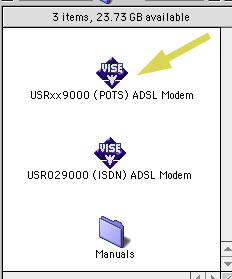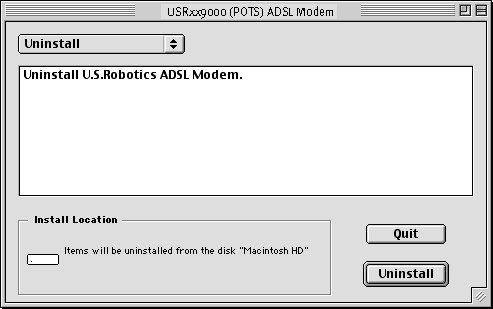![]()
Contents:
USRobotics SureConnect ADSL USB Modem
Uninstall the Modem
USRobotics SureConnect ADSL USB Modem User Guide for Macintosh OS 8.6 - 9.x
Uninstall the Modem
- Double-click the USRxx9000 (POTS) ADSL Modem or the USR029000
(ISDN) ADSL Modem icon.
- The USRxx9000 (POTS) ADSL Modem window will display. Select the Uninstall option, and click the Uninstall button located in the lower-right corner of the screen.
- Once the modem is uninstalled, remove the cables.