Start a Web browser. In the location or address line of your Web browser, type 192.168.1.1 to access the gateway configuration pages.
Click General on the Status menu to view your current Wireless Security settings.
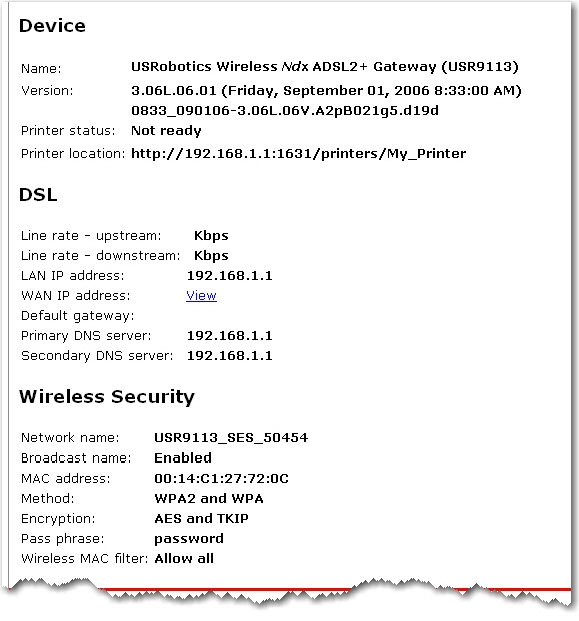
Refer to the documentation for your new wireless PC Card, PCI Adapter, or USB Adapter to determine when and where you will need to enter the wireless and security settings for the gateway.
After you have entered the correct settings and saved the information, you should be able to establish a wireless connection with the gateway.