
Contents:
About the 802.11g Wireless Gaming Adapter and Ethernet Bridge >
Accessing the Web User Interface and Site Survey
Web User Interface and Security Configuration
USRobotics Corporation Limited Warranty
802.11g Wireless Gaming Adapter and Ethernet Bridge User Guide
Thank you for purchasing the USRobotics 802.11g Wireless Gaming Adapter and Ethernet Bridge (Model 5430). You can use your 5430 to online game through the Internet so you can play anyone in the world. Or, you can use the 5430 as an Ethernet bridge to connect any Ethernet device such as a computer, network printer, or digital video recorder (DVR) to a wireless router. Finally, your 5430 may also be used to play your friend in the same house or building provided you each have a gaming console of the same brand (Xbox-to-Xbox, Playstation-to-Playstation), or other gaming console.
LED Information
|
|
Power LED |
|
Off = No Power |
|
|
Solid = Power ON |
|
|
|
Wireless LED |
|
Off = No physical link |
|
|
Solid = Physical link established (Wireless) |
|
|
Flashing = Data Activity (Wireless) |
|
|
|
Ethernet LED |
|
Off = No physical link |
|
|
Solid = Physical link established (Ethernet) |
|
|
Flashing = Data activity (Ethernet) |
Rear Panel Information
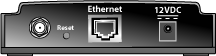
|
Item
|
Description
|
| Antenna connector | Connect your antenna |
| Reset | Changes the 5430 configuration. Refer to the Restoring to Default Settings for specific reset options |
| Ethernet | Ethernet port for use with an Ethernet cable |
| 12VDC | Input jack for AC power adapters |
