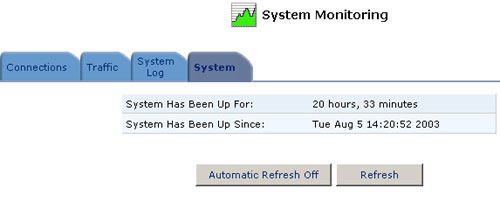Contents:
Overview of the Web-based Management
System Monitoring >
USR8200 Firewall/VPN/NAS User Guide
System Monitoring
The System Monitoring screen displays important system information, including:
- Key network device parameters
- Network traffic statistics
- The system log
- The amount of time that has passed since the system was last started
If Automatic Refresh is enabled, you can disable it by clicking the Automatic Refresh Off button.
Connections
- Click the System Monitoring icon in the left sidebar to display a table summarizing the monitored connection data.
- Click the Refresh button to update the display, or click the Automatic Refresh button to constantly update the displayed parameters.
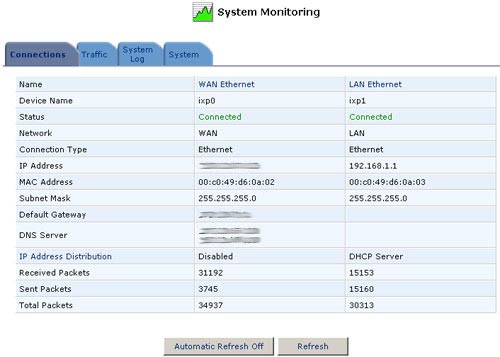
Traffic
The USR8200 Firewall/VPN/NAS is constantly monitoring traffic within the local network and between the local network and the Internet. You can view up-to-the-second statistical information about data received from and transmitted to the Internet (WAN) and about data received from and transmitted to computers in the local network (LAN).

System Log
The System Log displays a list of the most recent activity that has taken place on the network.
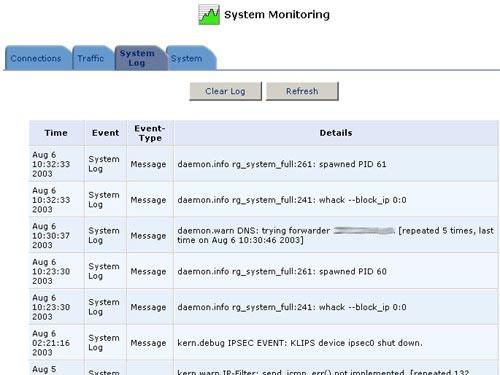
System
Click the System button to display the amount of time that has passed since the system was last started.