![]()
Contents:
USRobotics SureConnect ADSL USB/Ethernet Modem
SureConnect Utility
Monitor Tab
Test Tab
Configuration & About
Upgrade Tab
Configure the Static IP Address
USRobotics SureConnect ADSL USB/Ethernet Modem User Guide
Windows 95, 98, 2000, Me, XP, NT 4.0 or later, Macintosh, and Linux
SureConnect Configuration & About
Configuration Tab
This page gives information about the product name, model, serial number, MAC address, DSP Firmware version, and code version. This page will also display your current modulation, VPI/VCI settings, and encapsulation type. You will need the information on this page if you ever call Technical Support.
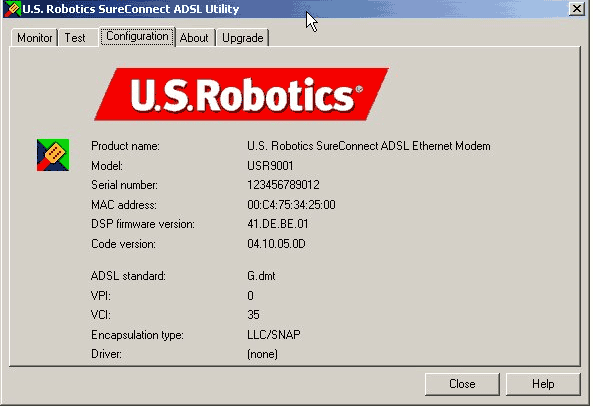
About Tab
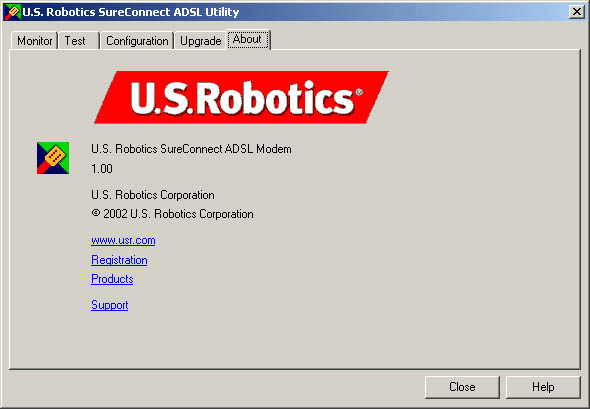
Link to www.usr.com for technical support, registration, and for technical information on other USRobotics Products.
![]()
