![]()
Contents:
USRobotics SureConnect ADSL USB/Ethernet Modem
SureConnect Utility
Monitor Tab
Test Tab
Configuration
& About
Upgrade Tab
Configure the Static IP Address
USRobotics SureConnect ADSL USB/Ethernet Modem User Guide
Windows 95, 98, 2000, Me, XP, NT 4.0 or later, Macintosh, and Linux
SureConnect Upgrade
Upgrade (available only with an Ethernet connection)
The Upgrade page allows users to install upgrades to their current Ethernet modem software, also called firmware. Firmware is the set of instructions stored in the modem. When you upgrade your firmware, you will be erasing the old instructions and recording new ones.
You can obtain new firmware from either your ISP or the USRobotics Web site. If you are downloading firmware, please keep the following in mind:
- Firmware should not be upgraded when the modem is functioning properly unless you are instructed to do so by your ISP.
- Disrupting the modem upgrade process can result in serious modem malfunction.
- Before downloading any firmware updates, verify that your model number and current firmware version match. (The firmware version is available on the Configuration page.)
Be sure to exit any other applications before you begin the upgrade process. Your modem could malfunction should any of the following occur during the upgrade:
- The modem loses power during the upgrade process.
- The Ethernet cable is disconnected.
- A problem occurs with the computer.
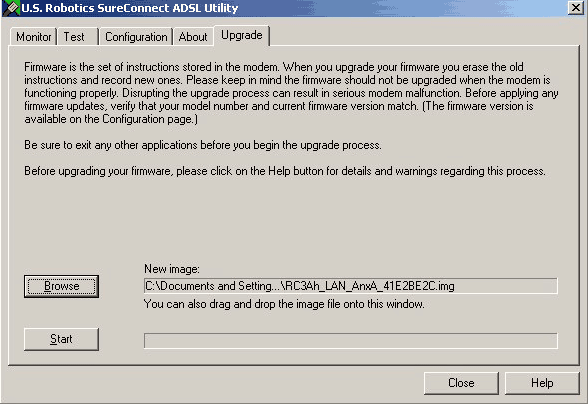
- Obtain the upgrade from either your ISP or from the USRobotics Web site.
- Click the Browse button to locate the downloaded upgrade.
- Select the upgrade and click Start.
- Do not disrupt this process as it may cause serious modem malfunction.
